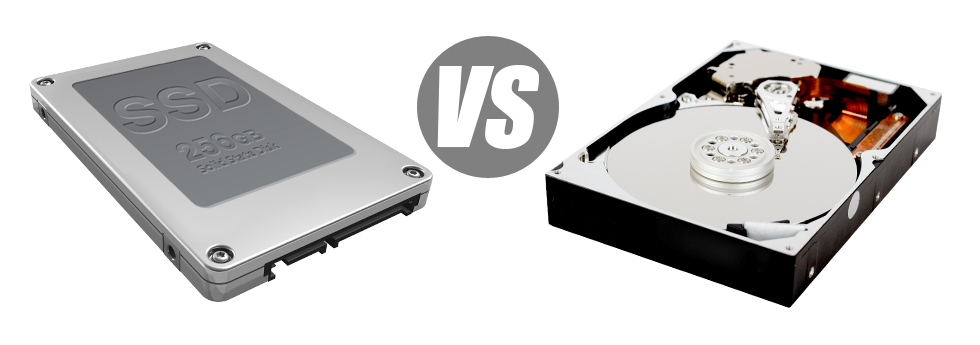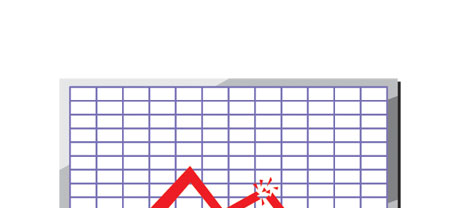For decades there seemed to be a single efficient method to store information on a pc – working with a disk drive (HDD). On the other hand, this sort of technology is by now displaying it’s age – hard disk drives are loud and sluggish; they’re power–hungry and have a tendency to generate a lot of warmth for the duration of intensive operations.
SSD drives, on the contrary, are quick, use up a smaller amount energy and tend to be much cooler. They feature a completely new method of file access and data storage and are years in advance of HDDs relating to file read/write speed, I/O performance and then energy capability. Observe how HDDs fare against the newer SSD drives.
1. Access Time
SSD drives offer a fresh & ground breaking approach to file safe–keeping according to the usage of electronic interfaces in lieu of any sort of moving components and turning disks. This brand new technology is way quicker, enabling a 0.1 millisecond data file accessibility time.
HDD drives depend on rotating disks for data storage uses. Every time a file is being utilized, you will need to wait for the right disk to get to the appropriate position for the laser beam to view the data file you want. This results in a regular access speed of 5 to 8 milliseconds.
2. Random I/O Performance
The random I/O performance is important for the overall performance of a data file storage device. We have run thorough tests and have determined that an SSD can manage at least 6000 IO’s per second.
Over the very same tests, the HDD drives confirmed to be much slower, with only 400 IO operations handled per second. While this might appear to be a good deal, if you have an overloaded web server that contains many popular websites, a sluggish hard drive may result in slow–loading websites.
3. Reliability
SSD drives are made to include as fewer rotating components as is practical. They utilize an identical technology like the one found in flash drives and are also more trustworthy in comparison with common HDD drives.
SSDs have an average failing rate of 0.5%.
Since we have observed, HDD drives rely on spinning hard disks. And anything that works by using many moving components for extended intervals is at risk of failure.
HDD drives’ common rate of failing ranges between 2% and 5%.
4. Energy Conservation
SSD drives work nearly soundlessly; they don’t create extra warmth; they don’t involve added air conditioning options and also use up significantly less energy.
Tests have revealed that the average electricity use of an SSD drive is between 2 and 5 watts.
From the second they were developed, HDDs have been extremely electricity–greedy equipment. When you’ve got a web server with a bunch of HDD drives, this tends to boost the regular monthly electric bill.
Normally, HDDs use up between 6 and 15 watts.
5. CPU Power
The faster the data file accessibility rate is, the sooner the data queries will likely be adressed. This means that the CPU won’t have to hold resources looking forward to the SSD to respond back.
The standard I/O wait for SSD drives is barely 1%.
As compared with SSDs, HDDs permit not so quick data accessibility speeds. The CPU must await the HDD to send back the required file, scheduling its allocations while waiting.
The normal I/O delay for HDD drives is approximately 7%.
6.Input/Output Request Times
In the real world, SSDs function as admirably as they did throughout LiquidNet LTD’s checks. We produced an entire platform data backup using one of our own production web servers. Over the backup procedure, the regular service time for I/O queries was in fact below 20 ms.
Throughout the same trials with the same hosting server, now fitted out with HDDs, functionality was substantially slow. During the web server data backup procedure, the typical service time for any I/O calls varied between 400 and 500 ms.
7. Backup Rates
Referring to back ups and SSDs – we have spotted an amazing enhancement with the backup rate as we turned to SSDs. Currently, a typical server back up will take solely 6 hours.
On the other hand, on a web server with HDD drives, a similar backup can take 3 to 4 times as long to complete. A full back–up of an HDD–driven web server typically takes 20 to 24 hours.
Should you want to at once enhance the performance of your respective sites and not have to adjust any code, an SSD–powered website hosting solution is really a good solution. Check LiquidNet LTD’s shared web hosting plans packages plus the VPS hosting plans – these hosting solutions include fast SSD drives and are available at cost–effective price points.
Hepsia
- Live Demo
Service guarantees
- Register now. There aren’t any setup costs you’ll also find full root/administrator access to the server. 99.9% network uptime is warranted.
Compare our prices
- Find out more about our rates and pick the most suitable Virtual Private Server for your powerful websites. You’ll be able to migrate to a more advanced VPS Hosting package with just a click.
- Compare our hosting plans
Contact Us
- We are online for you 24/7 to answer all queries about our VPS Hosting services. 1–hour response time warranty.