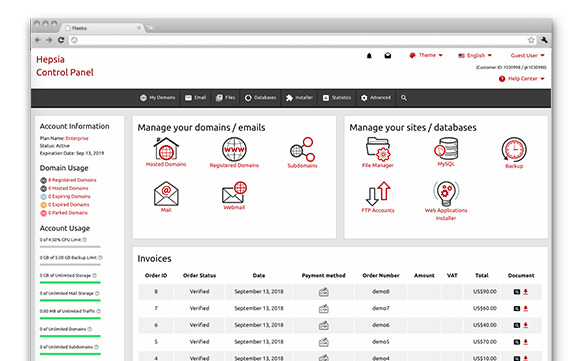A vital component of our shared web hosting plans platform is our custom–developed Online Control Panel. It’s the only Online Control Panel you have to sign into in order to manage your web presence, which removes the necessity for any other panels. You can effortlessly administer your websites, your domains and your billing transactions from one location.
Our Online Control Panel is intended to make it easier for you to manage your website. It’s easy to navigate and you can quickly navigate from one section to another regardless of where you’re. All the tools that we’ve developed are intuitive and simple to use, so there’s no real learning curve. And we have included plenty of other free tools that can help you with any project – from accelerating and customizing your current sites to setting up new web sites.
File Manager
Manage your files and directories with a click
With the File Manager located in the LiquidNet LTD Online Control Panel, you will have one of the most effective web file management tools at hand. With it, you can upload files by simply dragging them to your web browser. You can move files and directories in your account by dragging and dropping them. You can unarchive uploaded archives.
You can also right–click on any file or directory to gain access to these functions.
Email Manager
Handling e–mailbox accounts can be very simple and easy
Working with e–mail messages is easy. However, managing email accounts can be tricky. This is where our Email Manager can come in real handy. It allows you to not only quickly set up new and modify active email accounts, but to also swiftly forward e–mail messages, to configure email filters, to enable unsolicited bulk email protection, etc., via a user–friendly interface.
And if you use a mail client, you can employ our auto–configuration scripts for the most widely used email clients for Linux and Windows. All you need to do is download an auto–configuration file and your e–mail client will instantly configure your new mail account.
Domain Names Manager
A complete set of domain name management features
You can now administer multiple domains without much effort through our Domain Names Manager. It offers all the domain administration tools that you need and everything is designed in a user–friendly way. Each feature is just a click away – from forwarding or parking a domain name to altering your domain name’s WHOIS or DNS information.
And with our Online Control Panel, as soon as you’re ready with your domains, you can instantly begin working on your web site without having to go to another Online Control Panel.
Site Accelerator Applications
Improve your online performance with our web accelerators
The faster your website loads, the better. But sooner or later, you will have to fine–tune the code. And this is the time when you can benefit from our collection of Site Accelerator Applications, which includes Memcached, Node.js and Varnish.
Using them, you’ll be able to pull a little bit more power out of the machine your website is located on and to increase your web site’s load speed significantly.
ModSecurity
A stable firewall for your web apps
If you wish to safeguard your web application against hack assaults, then ModSecurity is here to help you. It is a firewall built to obstruct hack attacks, cross–site scripting attacks and URL forgery attacks. It operates automatically according to a set of predefined rules and demands no attention from you.
With our Online Control Panel, ModSecurity will be activated automatically for all domains. You can disable it anytime you wish.
Hepsia vs. cPanel
Choose the most suitable Online Control Panel for your site’s needs
Selecting the most suitable Online Control Panel is highly important. This is the interface you’ll see each and every time you log in to modify something associated with your domain names and sites. If you can’t orientate yourself inside, or if the interface is slow or is lacking in essential features, this can really hamper the site administration procedure.
Check out how our custom–built Online Control Panel compares against cPanel – one of the most widely used Online Control Panel. Discover what the two Control Panels can offer you and what their respective positive and negative sides are.
VPN Access
Access the web securely
With our VPN access option, you’ll be able to safely explore different sites without leaving any digital footprints that can be traced back to you. We will give you all the info that you require to build a connection to one of our VPN servers located all over the world.
You can obtain VPN access on any device, be that your desktop PC, telephone, notebook, etc. There’s no limit to the number of connected devices and no need to authenticate each new device.
Online Stats Manager
Website stats from the instant you sign up
With our Online Stats Manager, you can keep track of what precisely is going on with your sites from the second you sign up with us. There is no need for extra setups or additional accounts – we’ll start collecting data as soon as your web site is launched online.
At any time, you can check just how many site visitors you’ve had lately and how much time they have stayed on your web site. You can view most–visited webpages, entry pages, exit pages and more.
Website Optimization Tools
We feature a GeoIP re–direction tool, a Sitemap Generator, an RSS Feeds tool and other Website Optimization Tools, to enable you to advertise your websites more efficiently.
Quick Website Installer
Get your Prestashop, WordPress or any other application based site on the web with a click. Simply pick out your style and design and site name and we’ll kick off your web presence on the web instantly. No technical knowledge will be required of your stuff.
Complimentary Web Site Creating Instrument
Launch your completely new personal or organization web site with only a mouse click. No site building expertise required. Adhere to a few quick steps to make your pages. Submit photos and online videos with a mouse click.
Hepsia
- Live Demo
Service guarantees
- Our bundles include zero set up fees and also a 30–day reimbursement warranty. LiquidNet LTD’s regular reply–back time frame is 20 minutes.
Compare our prices
- Have a look at our prices and select the perfect web hosting solution for your individual or company websites. It is easy to move up to a more advanced plan with only a mouse click.
- Compare our hosting plans
Contact Us
- Contact us at any time within business hours Monday to Friday for just about any pre–sale or common questions about LiquidNet LTD’s platform. Phone us whenever you want.